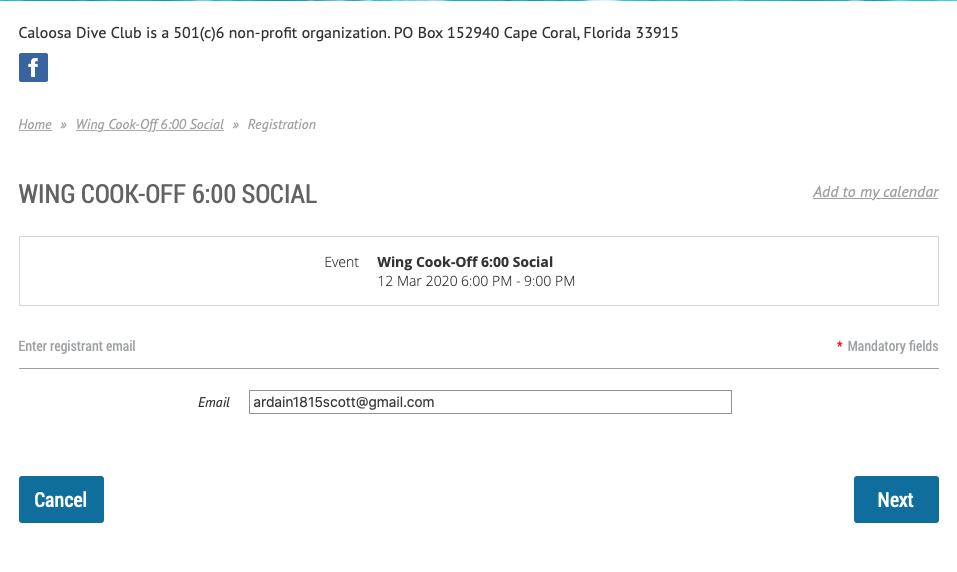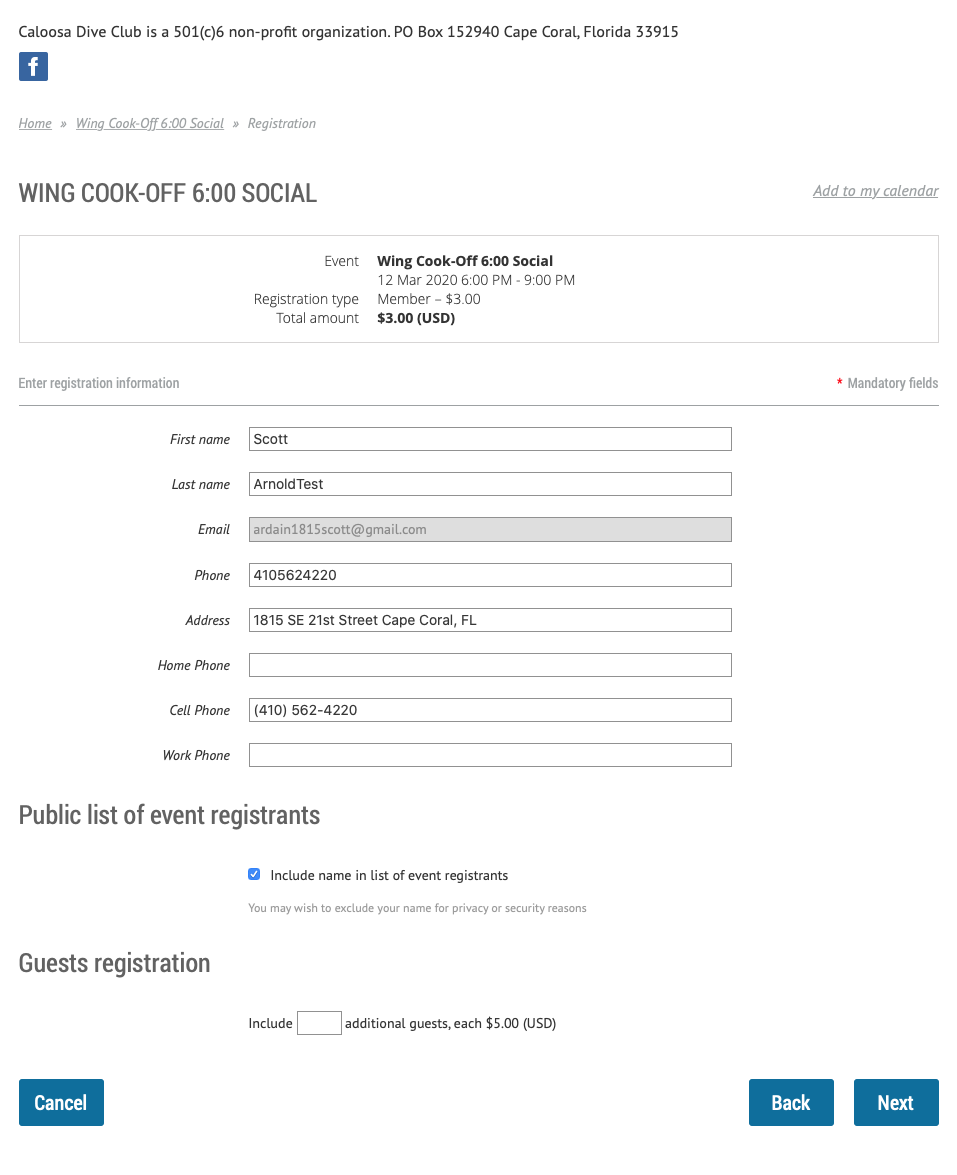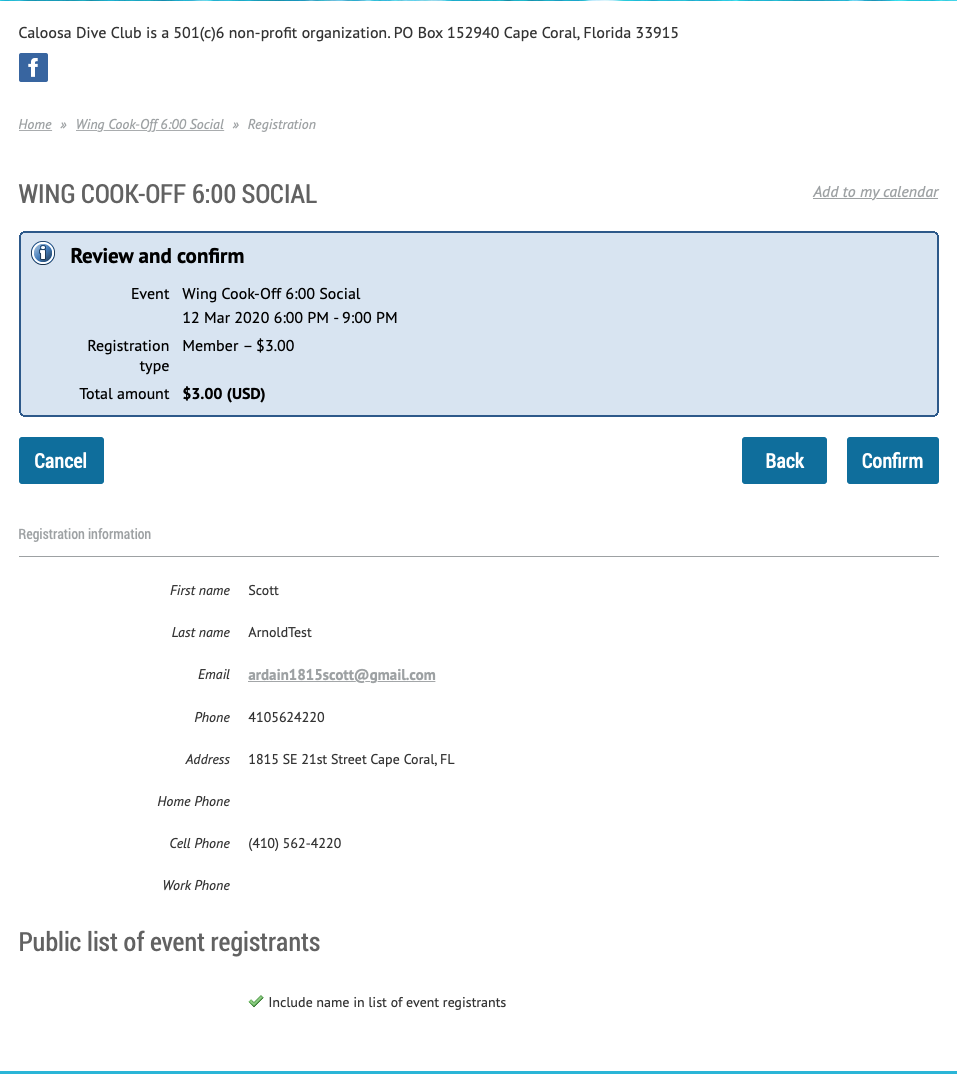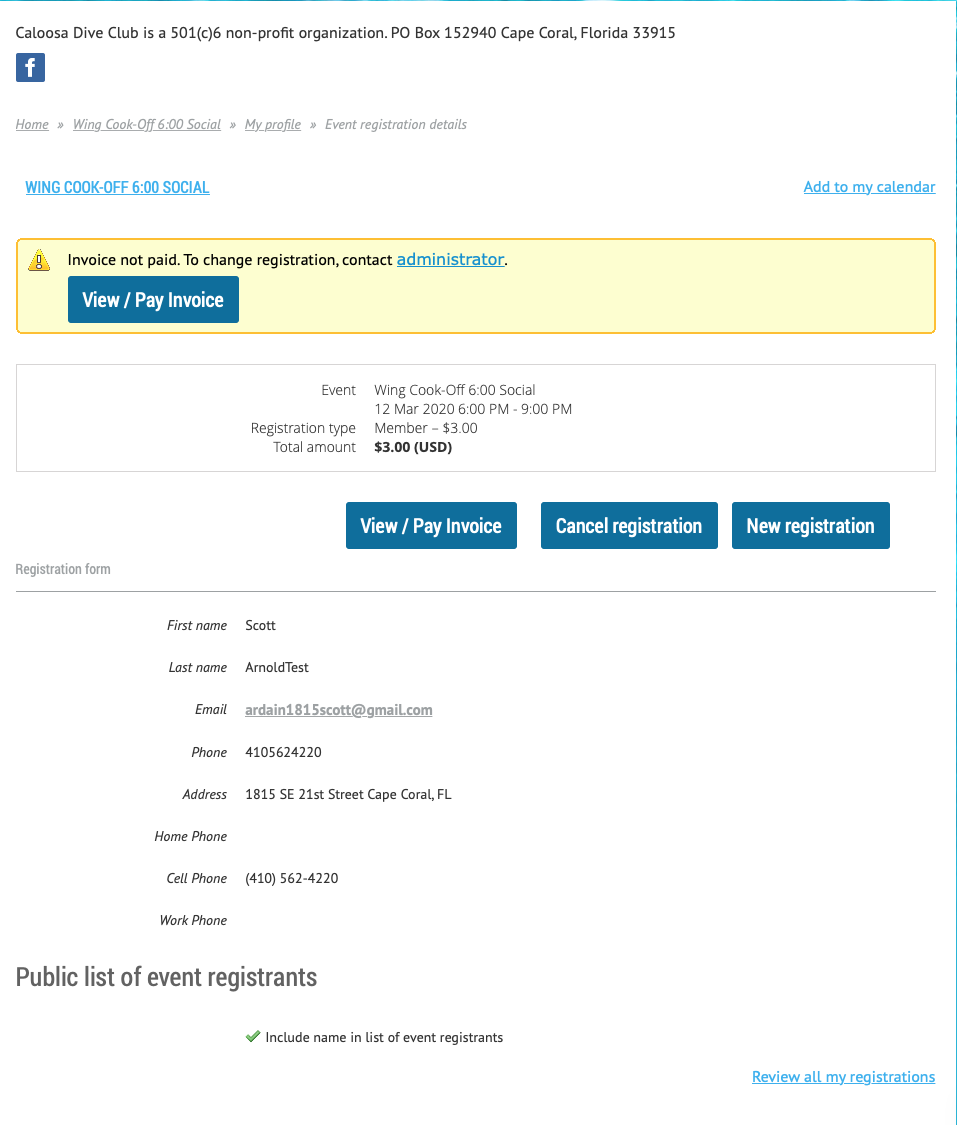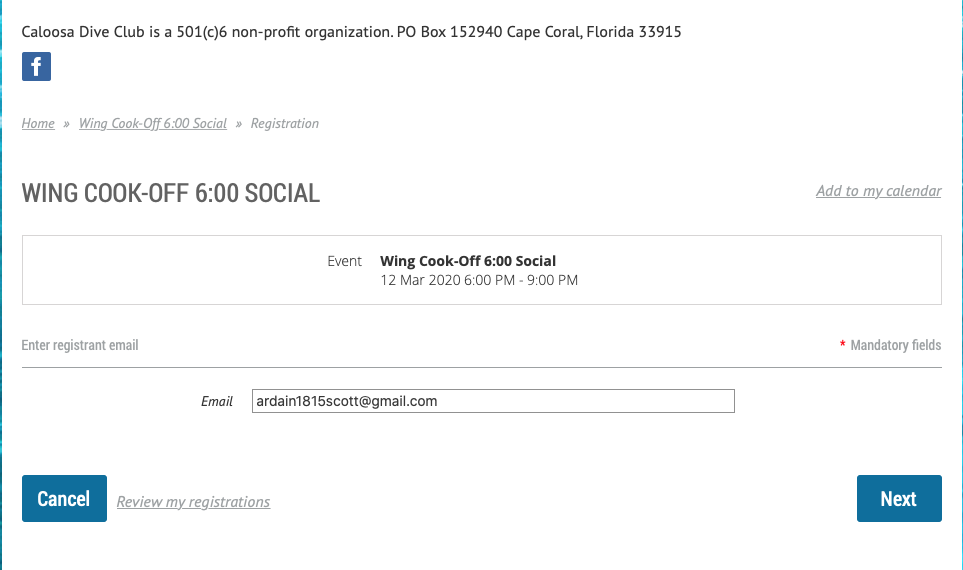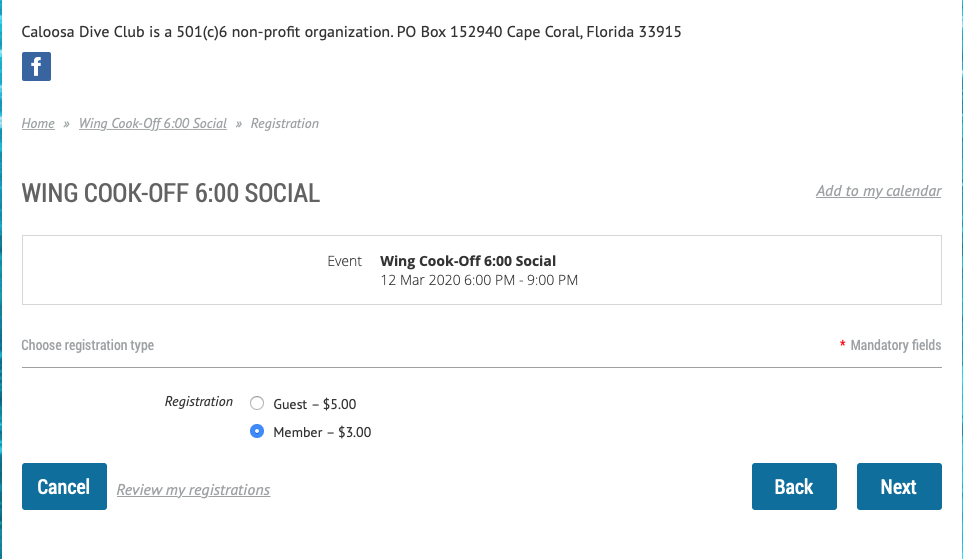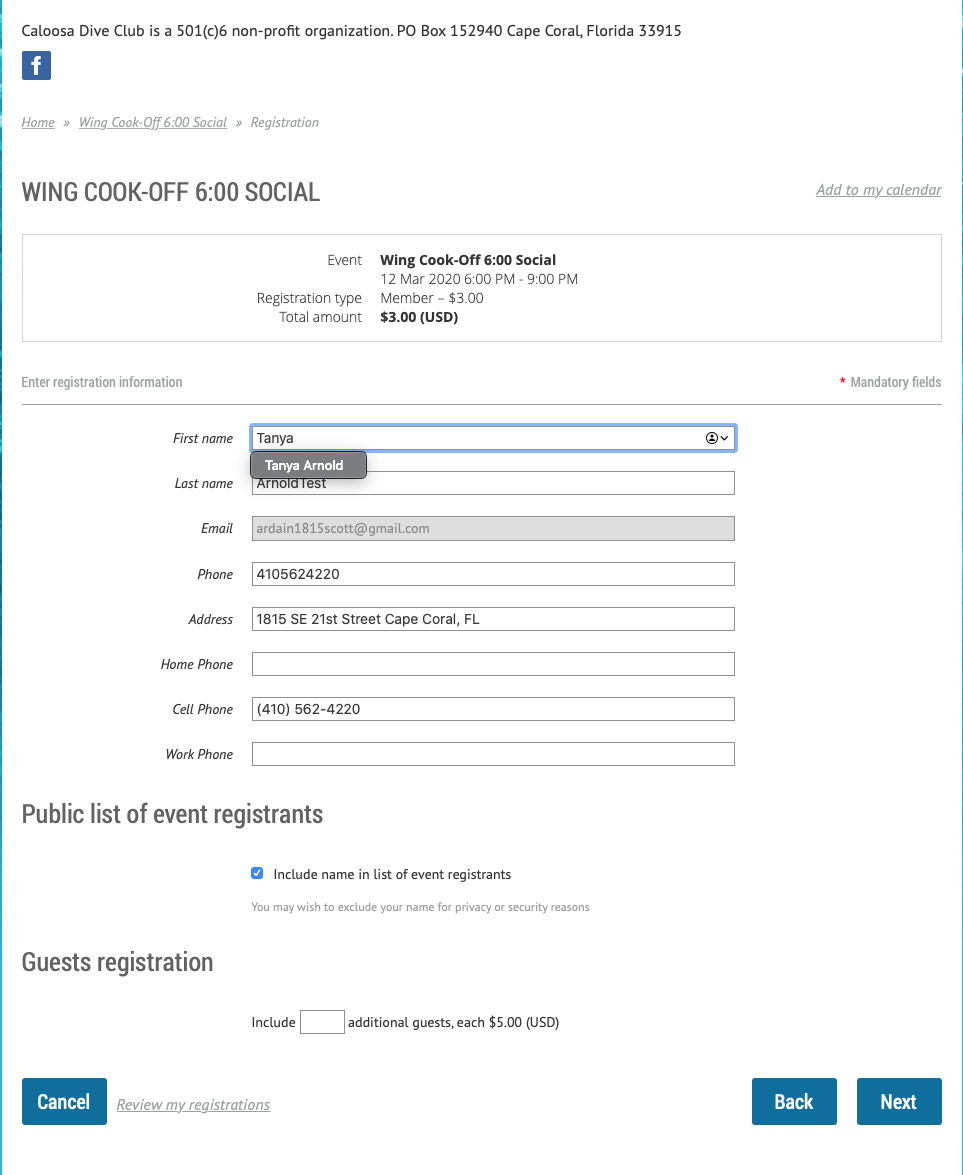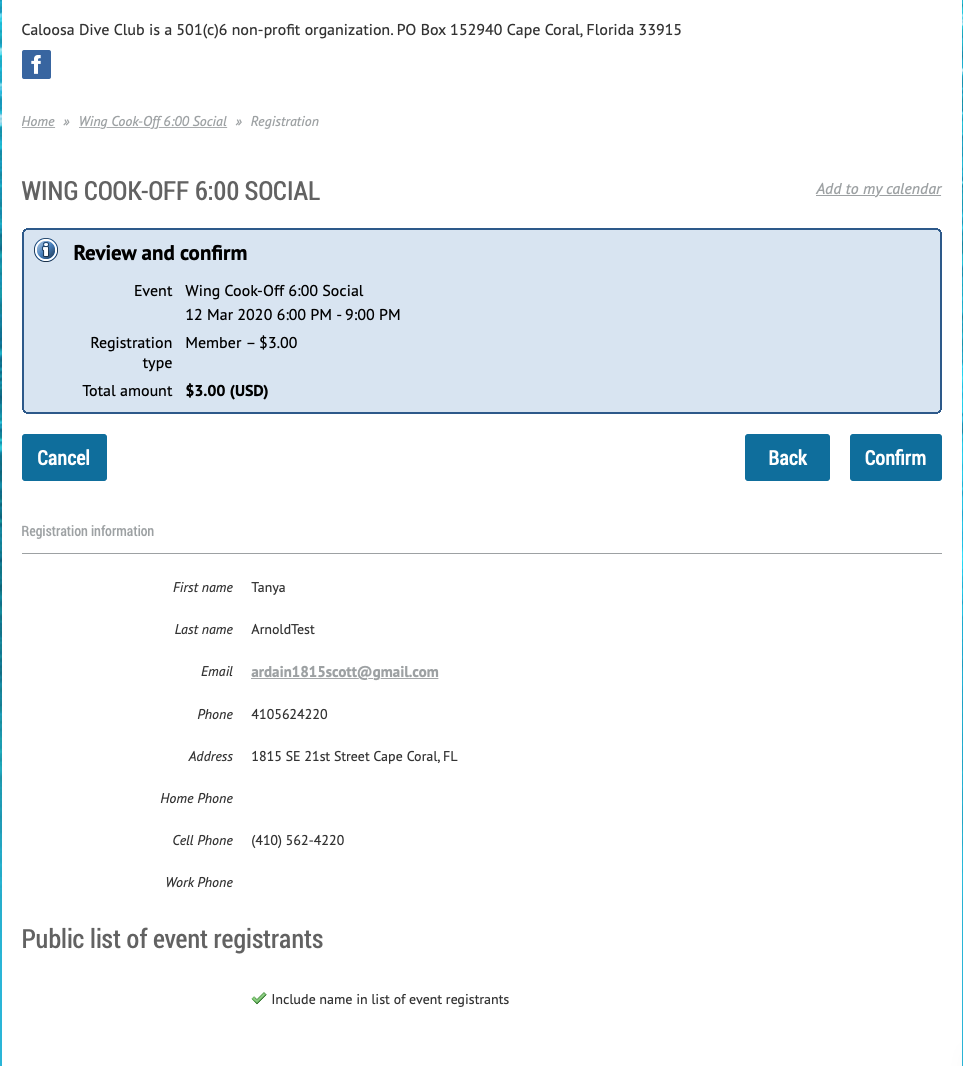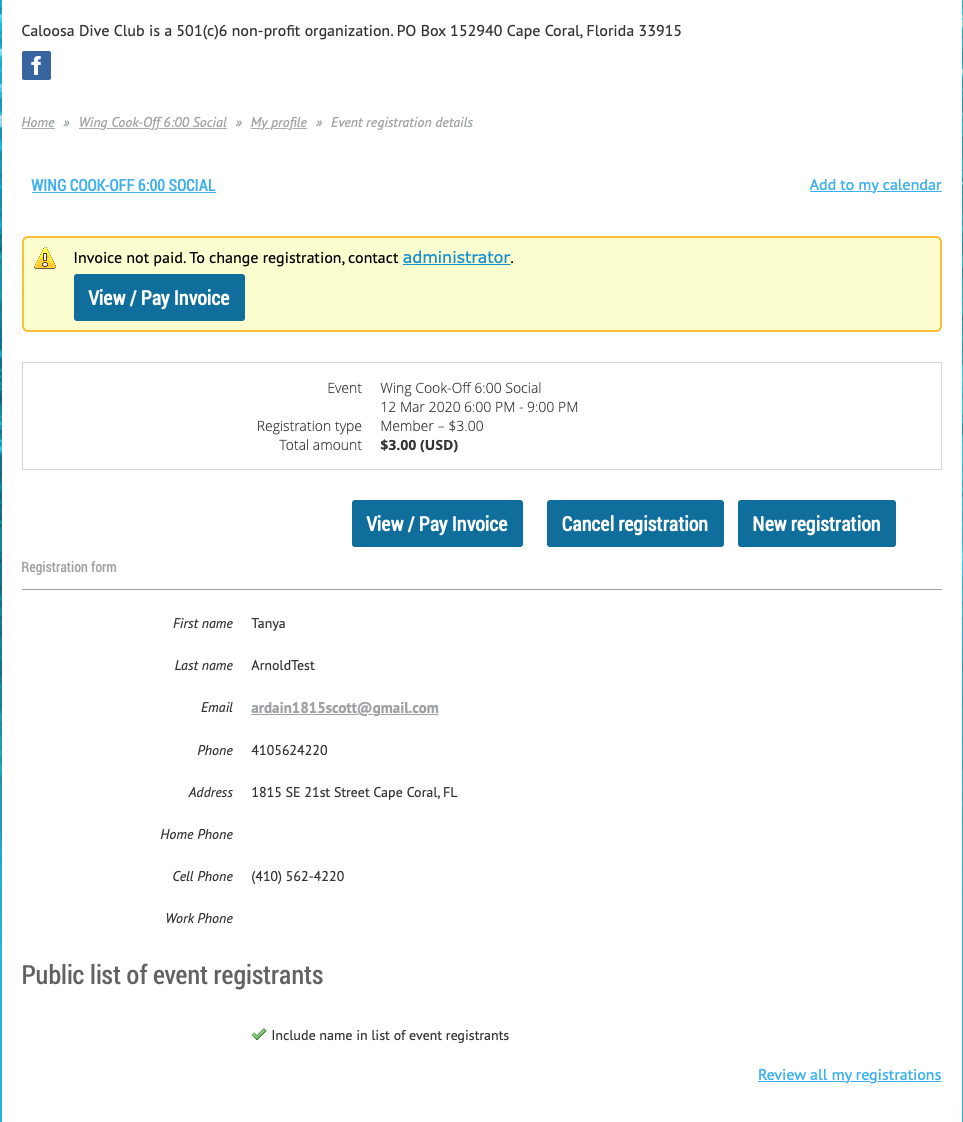CALOOSA DIVE CLUB OF SOUTHWEST FLORIDA  Club Now Accepts Online Payments | Photo of the Year 2025 "Dancer" Lyn Hayes |
Event Registration Help
Notes on Event RegistrationSome event information pages are just informational and do not require registration. If an event is available for online registration there will be a Register button on the event info page. Some events are free while others require an attendance fee. If the event is not free an invoice will be created and should be automatically emailed to you. The invoice is for your reference and may be paid online. The Club now accepts online payment for any club events. Please pay online, at a club meeting or mail payment to: Caloosa Dive Club PO Box 152940 Cape Coral, Florida 33915 Registering multiple membersOne member can register other members. To do so, the member must register themselves first. Once that registration is confirmed return to the event registration page by selecting <New registration>. Below is a step by step walkthrough on how to register yourself and another member: For these steps to be exactly accurate it assumes you are logged into your account on the website So... Log into your account and select the Event on the Club Calendar. Below is a sample Event: Step 1Below is the information for the selected event. Once you have review it and decided to register: Select <Register> 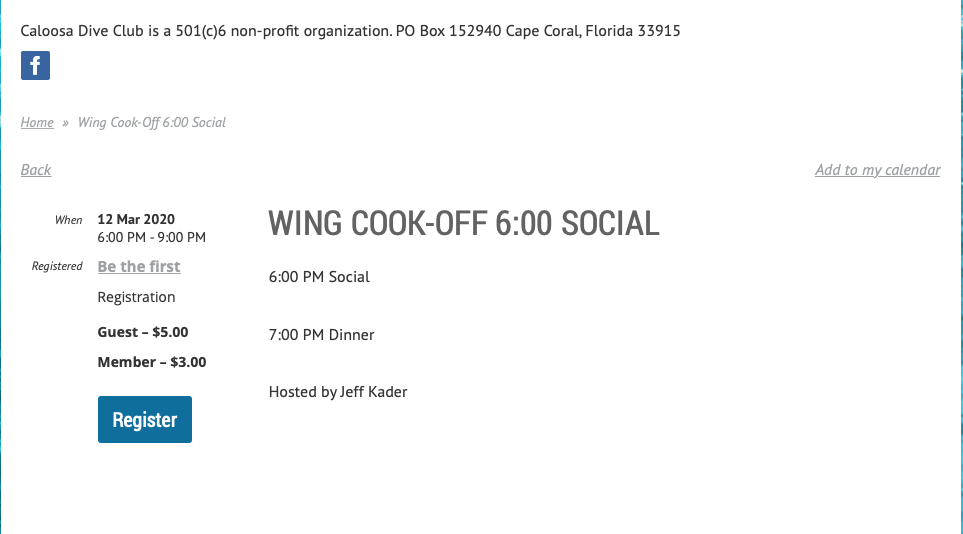 Step 2Verify the email in the window below then: Select Next:
Step 3In the window displayed below select <Member> for yourself then Select <Next>
Step 4If you are bringing any guests (Not Members) Enter the number of guests in the Guest Registration box. The invoice will be sent to the Email in the form below. After you have finished with this window: Select <Next>
Step 5Review the information and if correct: Select <Confirm>
Step 6At this point if you don't have other members to register you can leave this window or View the invoice. The invoice is informational only as the club does not currently accept online payments. If you have another member to register then: Select <New registration>
Step 7If the email for the other member is different, change the Email to the members email. If you are registering the other member under your account then leave the email as it is. Select <Next>
Step 8Make sure that Member is selected then: Select <Next>
Step 9Change the information in the first form to specify the other member and enter any additional guests that this member might be bringing. Below is an example of a the original and modified forms. Not that only the name was changed. Once you have changed the information: Select <Next> Unmodified:
Modified From (Name has been changed)
Step 10Review and if the information is correct: Select <Confirm>
Step 11If you have other members to register repeat this process until you are finished. When you are done you can safely close this window.
The Club does not currently accept online payment for any club events. Please pay at a club meeting or mail payment to: Caloosa Dive Club PO Box 152940 Cape Coral, Florida 33915 Looking for more help registering for club events? Please see the Event Registration Process Help using the link below: Event Registration Process |
Caloosa Dive Club is a 501(c)6 non-profit organization. PO Box 152940 Cape Coral, Florida 33915